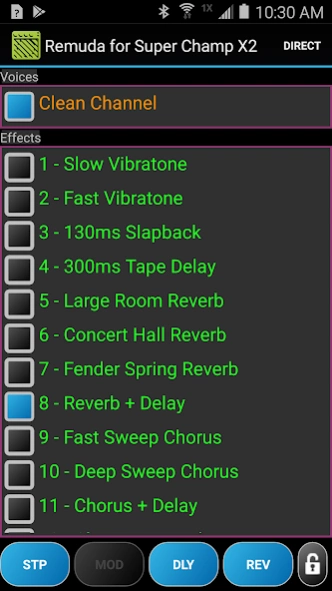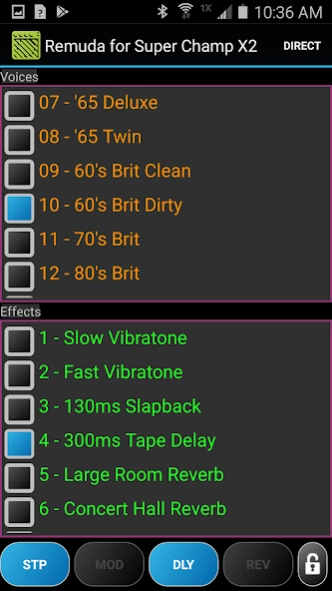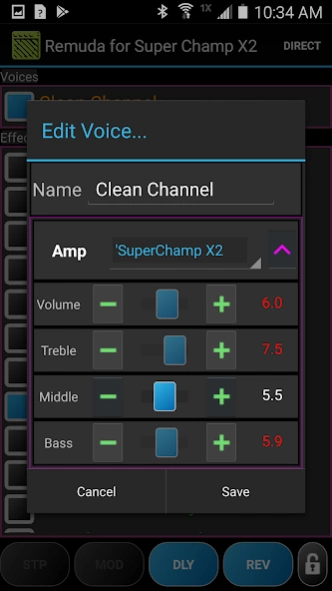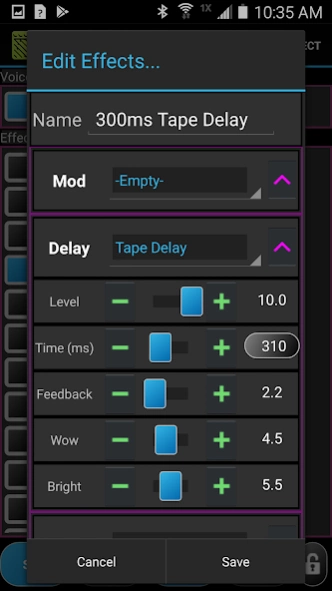Remuda/SC 3.0.0
Paid Version
Publisher Description
Remuda/SC - Edit and control your SC X2 amplifier from your Tablet or Smartphone
At last! An Android App that lets you use your phone or tablet to control and edit your Fender® Super Champ™ X2 amplifier. Remuda/SC provides essential control and editing functions for all Voices and Effects using a clean and understandable screen layout that is suitable for live performance or rehearsal.
Select an amplifier Voice or F/X with a single tap. Tap it again to edit it. Make your changes and when you are happy with your changes, click on OK to save it back to the amplifier.
Bypass any of the amplifier's 4 built in effects with a real-time bypass button.
- Supports Fender® Super Champ™ X2 amplifier ONLY.
- Requires Android 5.0 or higher and a USB OTG Adaptor.
- Allows direct selection of Voices and Effects. Perfect for live gigging.
- Provides an on-screen Pedal bypass. Turn on or off any of the current Effects with a tap.
- Live editing of all Voice and F/X selections.
Fender® and Super Champ™ are registered trademarks of Fender Musical Instruments Corporation and their use herein is solely to identify the specific USB guitar amplifier with which this version of Remuda is compatible. No endorsement of this product by Fender Musical Instruments Corporation should be inferred nor is any implied.
About Remuda/SC
Remuda/SC is a paid app for Android published in the Audio File Players list of apps, part of Audio & Multimedia.
The company that develops Remuda/SC is Triton Interactive. The latest version released by its developer is 3.0.0.
To install Remuda/SC on your Android device, just click the green Continue To App button above to start the installation process. The app is listed on our website since 2022-01-04 and was downloaded 59 times. We have already checked if the download link is safe, however for your own protection we recommend that you scan the downloaded app with your antivirus. Your antivirus may detect the Remuda/SC as malware as malware if the download link to com.tritoninteractive.remudasc is broken.
How to install Remuda/SC on your Android device:
- Click on the Continue To App button on our website. This will redirect you to Google Play.
- Once the Remuda/SC is shown in the Google Play listing of your Android device, you can start its download and installation. Tap on the Install button located below the search bar and to the right of the app icon.
- A pop-up window with the permissions required by Remuda/SC will be shown. Click on Accept to continue the process.
- Remuda/SC will be downloaded onto your device, displaying a progress. Once the download completes, the installation will start and you'll get a notification after the installation is finished.